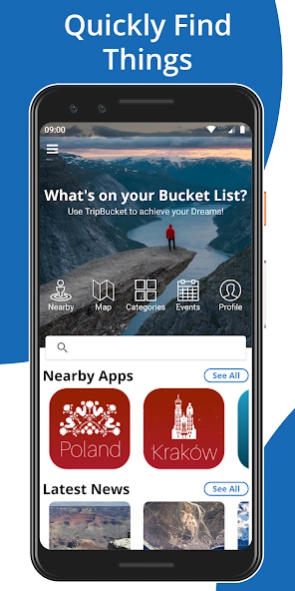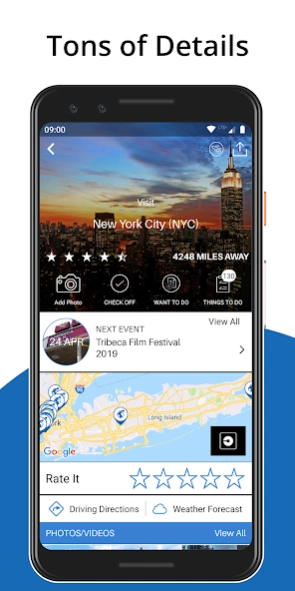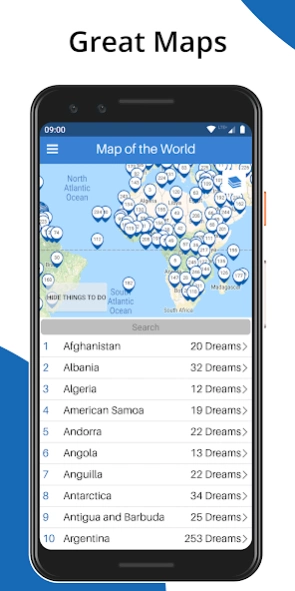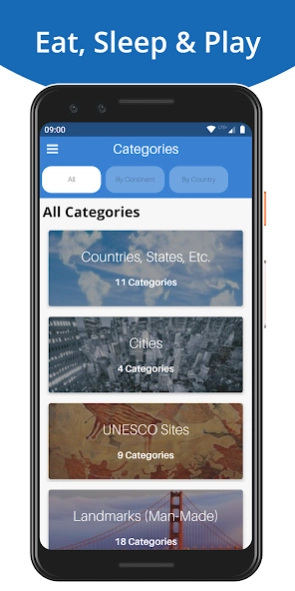TripBucket 7.0
Continue to app
Free Version
Publisher Description
TripBucket - TripBucket Official Mobile App
What’s On YOUR Bucket List?
TripBucket is a fun and easy way to Plan, Do and Share those "Must-Do" experiences that you dream about. The TripBucket mobile app has over 15,000 Dream Destinations, Must-See Events, Location Based Things To Do, Personal Challenges and Self-fulfilling Achievements worthy of inclusion on anyone’s bucket list.
Dream It
- Multiple methods for finding destinations, events and challenges
- Easy to search categories including Most Popular & Top 10 dreams
- Detailed Dream Descriptions with relevant articles, Tips and How-To’s
- Read about and see photos of what others have done
Plan It
- Build and Track your personal bucket list with multiple filtering options
- Create shareable interactive itineraries
- Find providers of specialized services, tours and equipment
- Utilize Detailed mapping capability
- Schedule great Things To Do in every location
Do It
- Rank, Sort and Filter your personal bucket list dynamically
- Find famous landmarks, restaurants and entertainment wherever you are
- Real-time bucket list check-off to Facebook, Twitter and other Social Media
- Receive Alerts for relevant upcoming events world-wide
- Update Dream status on the fly
Share It
- Add your personal Tips, Things To Do and Photos
- Keep your family and friends informed as you go
- Make Recommendations to the TripBucket community
- Invite friends and family to share in your Dream adventures
About TripBucket
TripBucket is a free app for Android published in the Recreation list of apps, part of Home & Hobby.
The company that develops TripBucket is TripBucket. The latest version released by its developer is 7.0.
To install TripBucket on your Android device, just click the green Continue To App button above to start the installation process. The app is listed on our website since 2023-11-10 and was downloaded 2 times. We have already checked if the download link is safe, however for your own protection we recommend that you scan the downloaded app with your antivirus. Your antivirus may detect the TripBucket as malware as malware if the download link to com.tripbucket.mobile is broken.
How to install TripBucket on your Android device:
- Click on the Continue To App button on our website. This will redirect you to Google Play.
- Once the TripBucket is shown in the Google Play listing of your Android device, you can start its download and installation. Tap on the Install button located below the search bar and to the right of the app icon.
- A pop-up window with the permissions required by TripBucket will be shown. Click on Accept to continue the process.
- TripBucket will be downloaded onto your device, displaying a progress. Once the download completes, the installation will start and you'll get a notification after the installation is finished.